PlayStation Portal Review
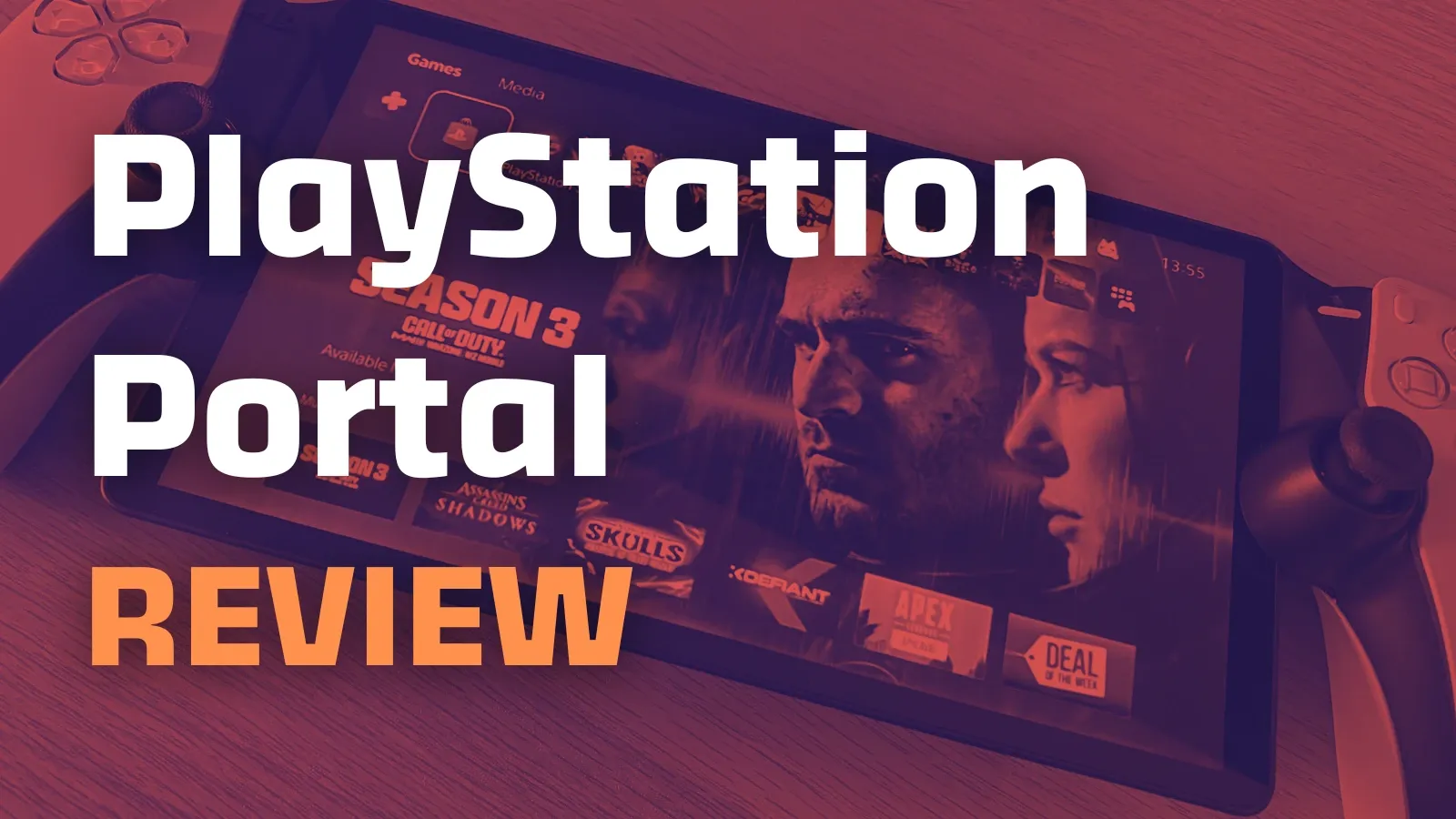
The PlayStation Portal is Sony's return to the handheld market since the PlayStation Vita – but with a catch.





The Portal requires a constant network connection as the device depends on a PlayStation 5 to stream to the Portal in real-time. The device itself does not have the native capabilities to run games on its own. It is purely a remote-play handheld to pair up to your PlayStation 5.
While that may sound like a huge turn-off for many, it is fortunately only upwards from here on.
The Portal currently retails at £199 here in the UK and $199 for those of you in the US.
I will caveat that the PlayStation Portal will not be marked down for being a strictly Wi-Fi enabled device from my review as I believe this is a make-or-break point. If you do not have a Wi-Fi 5 router or better and are not looking to invest in one, then the Portal is not going to work out well for you.
You also are not going to get very far without a PlayStation 5, either. Having a PS5 is mandatory.
With the caveats out of the way. Let's dig further into the device!
Display
The PlayStation Portal has a comfortable 8" 1080p LCD 60Hz display (1920x1080 pixels). That's a tier up from the Nintendo Switch which has a 720p (1280x720 pixels) display so you are going to get a nice sharp picture from the PlayStation Portal.
Performance
In performance, the PlayStation Portal is at the mercy of your Wi-Fi connection while your PlayStation 5 is going to be doing the heavy lifting. The issues I encountered with the Portal were the occasional drop-out or stuttering, particularly if other users were using the Wi-Fi excessively.
As your PS5 is handling the heavy lifting. The Portal will have no issues mirroring the same experience. What surprised me was that the temperature of the PS Portal remained cool despite heavy gaming sessions. Whereas playing a demanding game on the Nintendo Switch or Steam Deck soon had fans kicking in and their temperatures climbing.
You should make sure that your PlayStation 5 can be hooked up to your router via an ethernet cable for best results. Having both devices streaming over Wi-Fi will result in a poor experience.
The downside is the Portal only supports Wi-Fi 5 so you are limited to lower speeds over Wi-Fi should your router be of a higher spec. To look at the brighter side, Wi-Fi 5 is being favored by Wi-Fi 6 as the mainstream spec so router's with Wi-Fi 5 should be more affordable and easier to come by.
Ergonomics
The PlayStation Portal remains cool throughout your play session and fits comfortably within the hands. The feel of the controls aims to replicate that of the PS5 controller, and you get the same feel and feedback from the adaptive triggers that gave the PS5 controller praise.
The Games
In this category the PlayStation Portal comes out on top because it can play everything your PlayStation 5 can play. Developers do not have to change anything to support the device or publish to a separate store. Your entire library is accessible from day 1.
Perhaps the downside is that you cannot access cloud gaming services, as one might expect from a device like this. You may also be limited to the types of games you can play depending on your connection. Intense multiplayer games that require immediate reactions are going to leave you frustrated on a poor connection, but it will not matter so much when playing something slower like a turned based game.
Verdict
In all, the PlayStation Portal is an affordable device for remotely playing your PlayStation 5 library. It's great for those already invested in the ecosystem and plan to remain for the future.

PlayStation Portal
My score is a 4/5. Despite multiple shortcomings, it's an affordable device that has a few surprises due to its unique position in the market. What keeps it from receiving a 5 is the lack of support for Cloud Gaming, making the device feel somewhat incomplete.
If you are a PlayStation 5 gamer looking to move about the house, this device is perfect for you.
Unfortunately for users outside of the ecosystem or with limited network options, then this isn't going to be a device worth considering. The Portal cannot play or stream games on hardware outside of the adjoined PS5 so this pretty much locks you into the PlayStation ecosystem.
Buy If:
- You are looking an affordable way to play your PlayStation library remotely.
- You have the financial room to remedy any network issues you may encounter; which may include adding additional access points for better coverage or upgrading your router.
- You are able to find one in stock.
Do not buy if:
- You lack the necessary equipment (PS5 and Wi-Fi router are mandatory).
- You are looking to play over long distances
- You are looking to access cloud gaming services. The Portal is only capable of mirroring your PS5.
FAQ
Q: How to get the best performance out of the PlayStation Portal?
Ensure your PlayStation 5 is hooked up to your router via an ethernet cable for a stable and fast connection to your router. Your PS5's ethernet connect can get speeds up to 1 Gbps so you want to check your cable and router have likewise speeds to avoid a bottleneck.
Secondly, make sure the distance between your router and portal is as close as possible. A better connection will result in a more stable stream. Also be aware that network interference can be caused by other devices on the network.
Q: Do I need a fast Internet connection?
It depends. If you are using remote play over the Internet, as in from a friends house or generally just away from home then faster Internet will help. But you will want the best connection on both ends.
If you are streaming inside your own home: as long as you are connected to the same Wi-Fi point and your devices can find one another locally. Then your Internet speed will not matter so much. What will matter is how good your home's network is.
Q: Can I access Cloud Gaming with the PlayStation Portal?
One would think so with a device dedicated to streaming. But unfortunately it remains a "no" at this moment in time. It could change in the future but for now you are stuck with connecting to a PlayStation 5.
